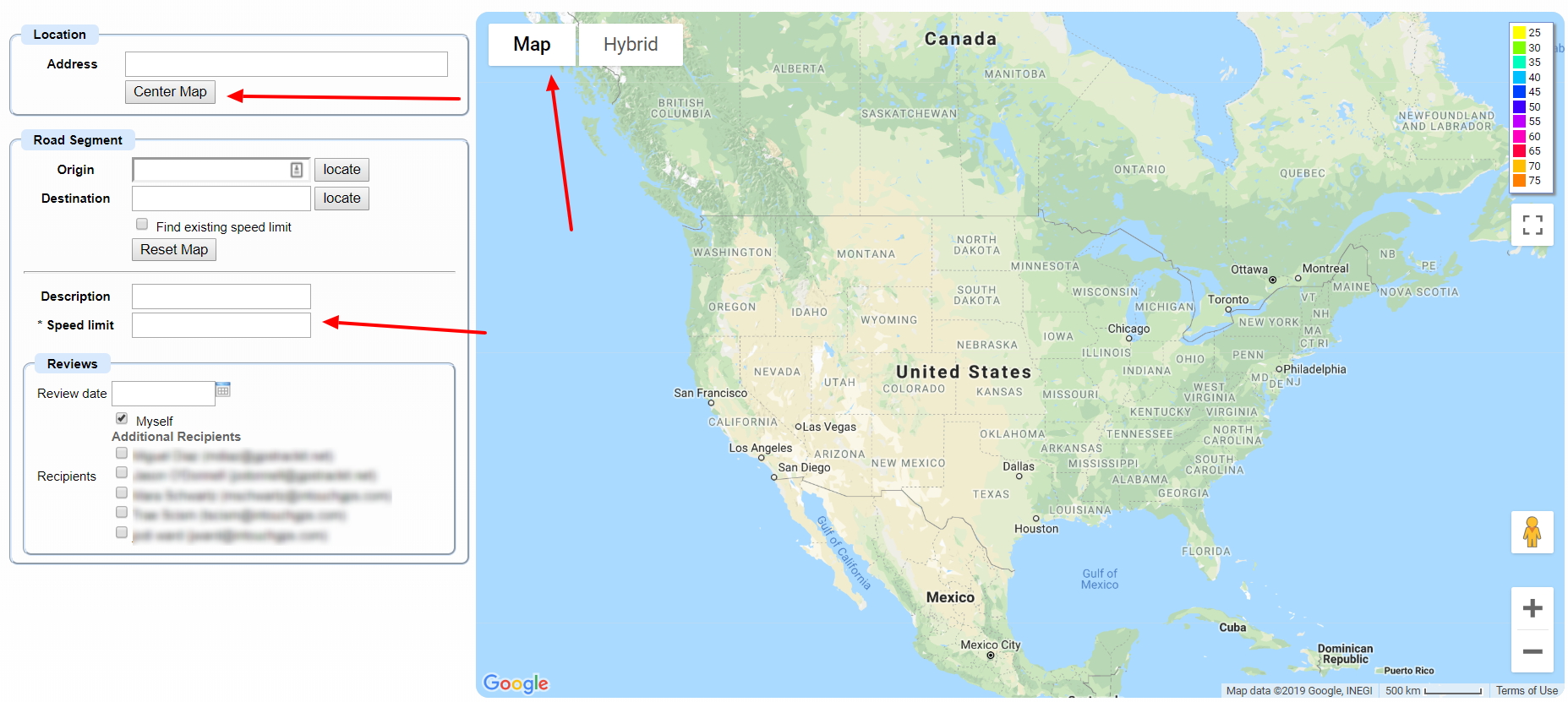Back to Settings
***Road Speed Overrides is ONLY available as a feature of our upgraded speeding option with access to posted speed limits.***
It allows you to override the posted speed limit for a designated stretch of road when the posted speed limit listed is incorrect due to recent changes or other factors. This does NOT permit raising the speed limit past where it has been legally set (ie, 55 mph can’t be turned into 60 mph).
To override a speed limit, go to the main Settings tab and select “Road Speed Overrides” and click on New Override. Enter an address into Location box to center the map around the stretch of road you wish to override, then click on the map once to indicate where the override should begin, and again where it should end. A line will appear connecting the start and end point you’ve just selected. We recommend keeping the map on Map view, rather than Hybrid as this will make it easier to see the layout of the streets. If you prefer to instead enter a starting and ending address for the override, rather than clicking on the map, use the box marked Road Segment. You will then see the current speed limit(s) that you able to adjust to the correct limit. You can then enter a “name” for the segment of road in the Address box at the bottom and click on the “Save Segment” button to save the new speed limit.