Back to Settings
This is where you set preferences that apply to the entire fleet.
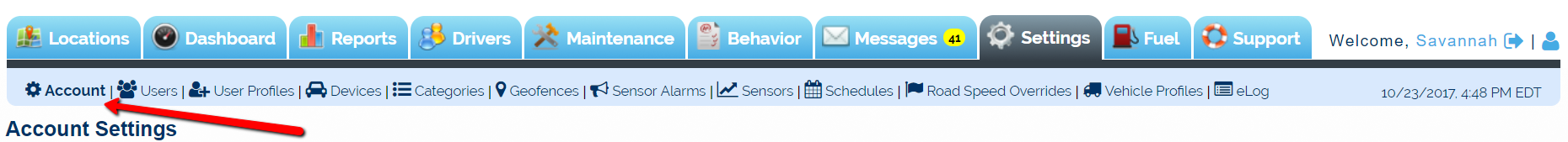
Vehicle Information Field Labels – customize what pieces of information you want to capture for each device in the Devices section. THIS IS NOT WHERE YOU RENAME DEVICES.
Behavior Settings – allows you to customize the Behavior grading system
Idling Alerts – set a per event idling threshold from which to receive alerts
Stop Alerts – set a per event stop threshold (based on lack of motion for 3 minutes) from which to receive alerts. Does *not* take engine status into account.
Road Speed Alerts – (with upgraded speeding package) set threshold over posted speed limit from which to receive alerts
Speeding – set the maximum speed allowed
Speed Alerts – filters out single speeding events, keeps alert from going off for event in isolation. Alert would not triggered until second consecutive speeding event. Helps eliminate potential false speeding alerts caused by physical obstruction to satellite (parking garage, metal roof….)
RSS Feeds – Enable/Disable device statuses to be available in a public RSS feed (if you choose to publish your device locations on your website or other public site)
No GPS – Show last known address when a device has no GPS on locations tab