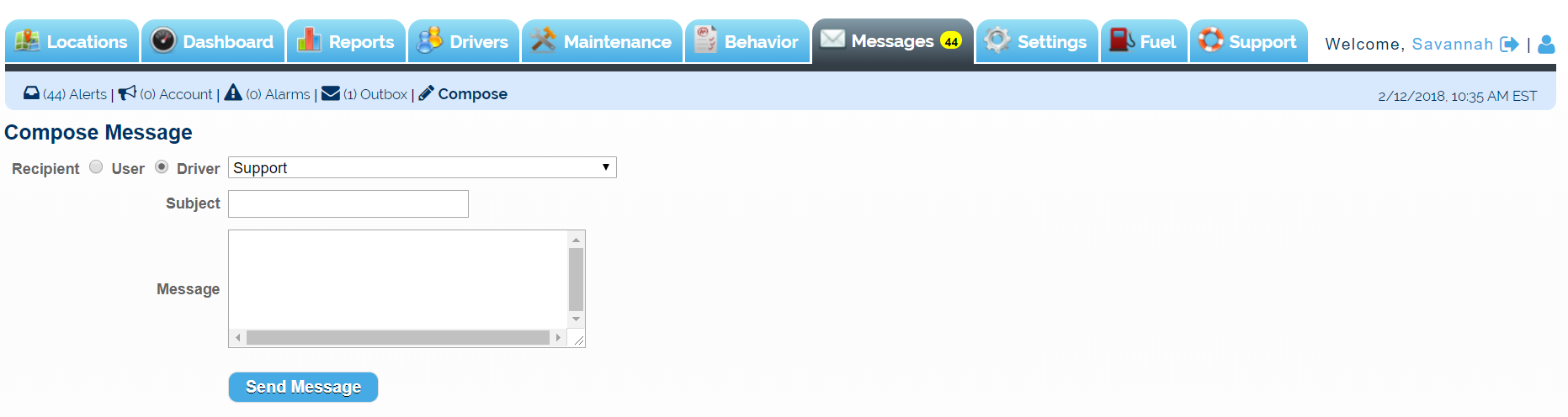Back to Platform Overview
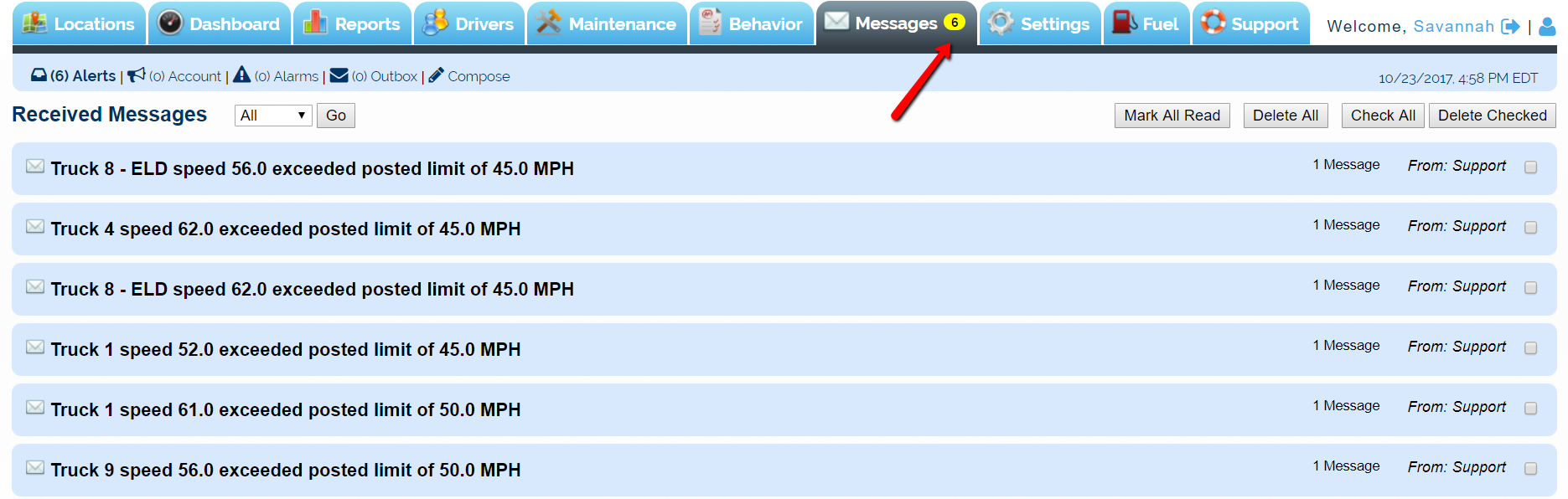
The Messages section can be used for the following messaging:
Alerts – In addition to text and email, you can also have device alerts sent to the messages tab for viewing. This is a nice option to have a back-up record of anything sent to text or email, or if you wish to prevent an abundance of alerts to either.
Requests to Submit a Support ticket – if you have a designated User on your account who is responsible for submitting Support tickets to our Support team, that User will receive the requests to submit these in the Messages tab under the Support option.
Account Messages – these are messages sent from our team in the event we need to get in contact with you.
Alarms – for devices utilizing the Sensors, alarms from those Sensors can be viewed here
User Messaging – You can also use the Messages section to send messages back and forth between Users on your account, or to message our Support team.
Driver Messaging – Messages can be sent to your Drivers through this tab. Please be advised though, this is one-way messaging. The Drivers are not able to respond through the software as they are receiving the message as an SMS Message or Email (depending on the Settings for the Driver).