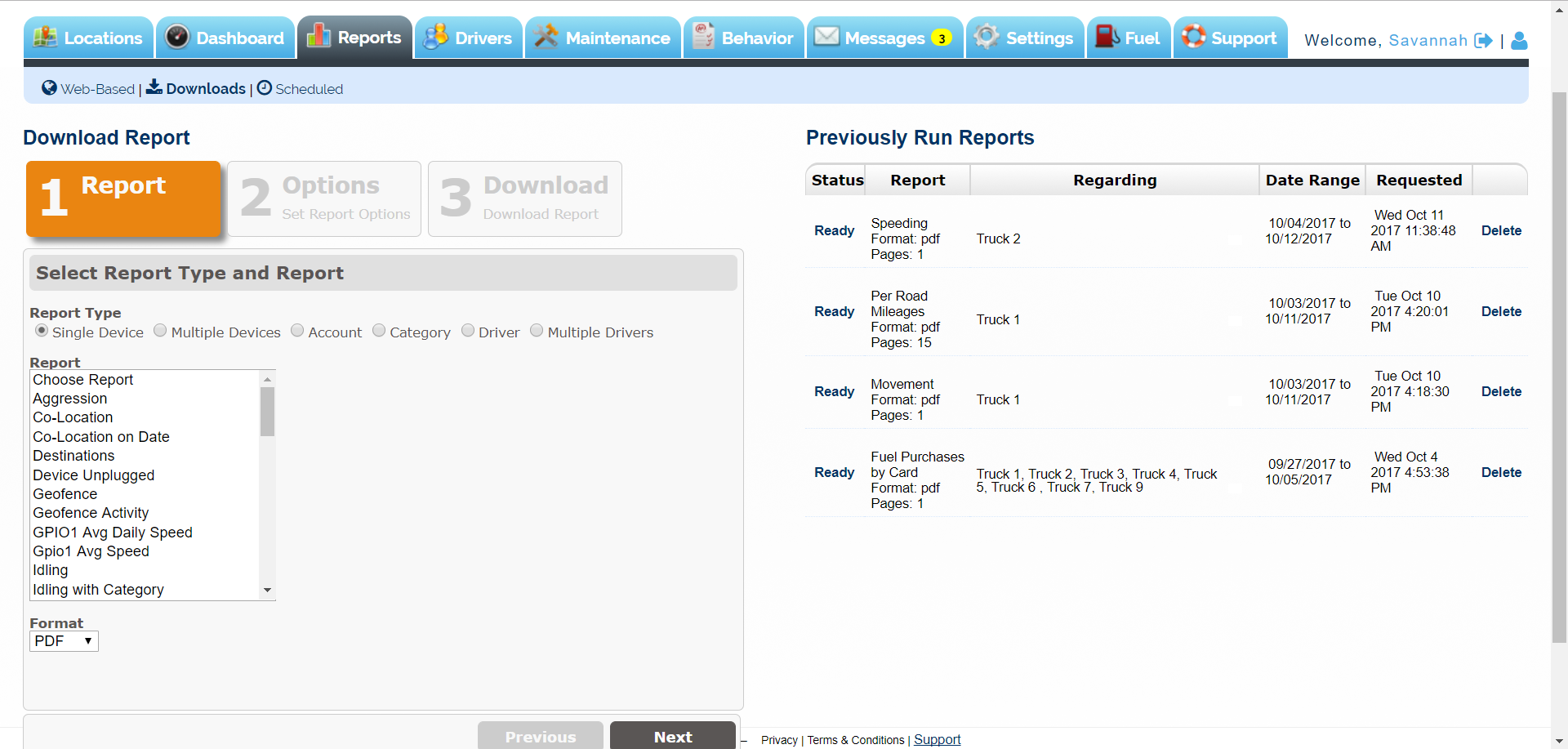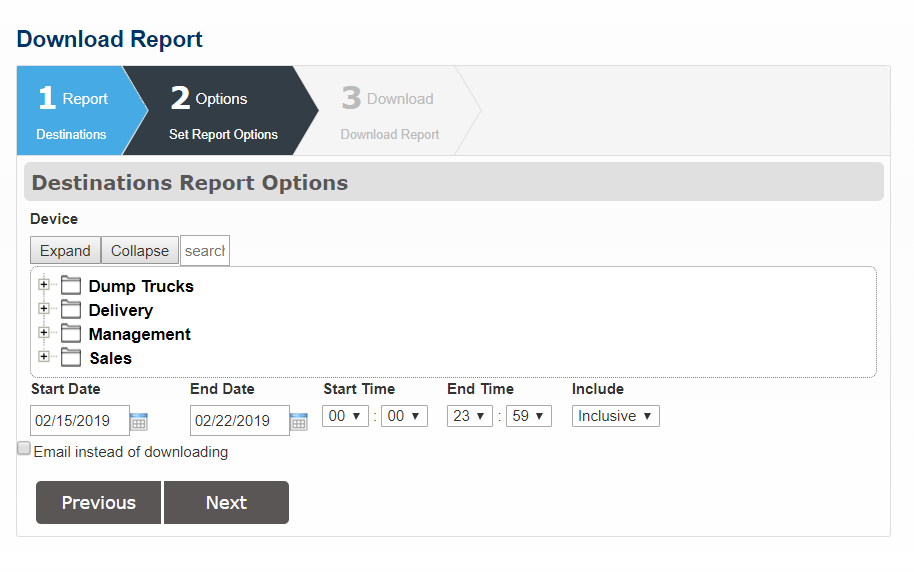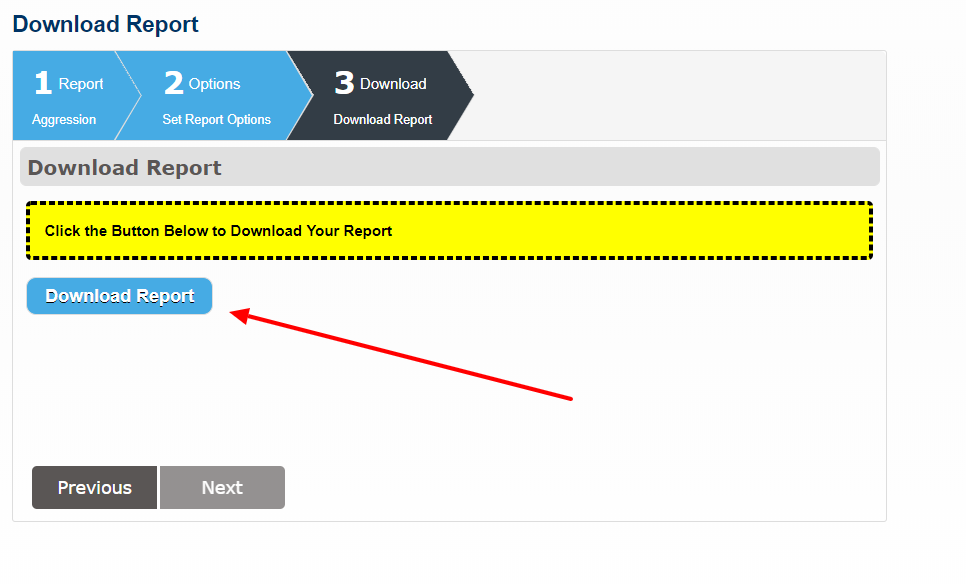Back to Platform Overview
Back to Reports
Downloads
The Downloads section allows you to download reports into multiple format options. You can select from several report types including single and multiple device and driver reports.
First select your report and format. Next select the device(s) and date range and download the report. It will then be available by clicking on the green Available Downloads button. To view the report, click where it reads “Ready” to the left of the report. You can then print the report or save it to your computer.
For a detailed list of reports visit our Reports Key